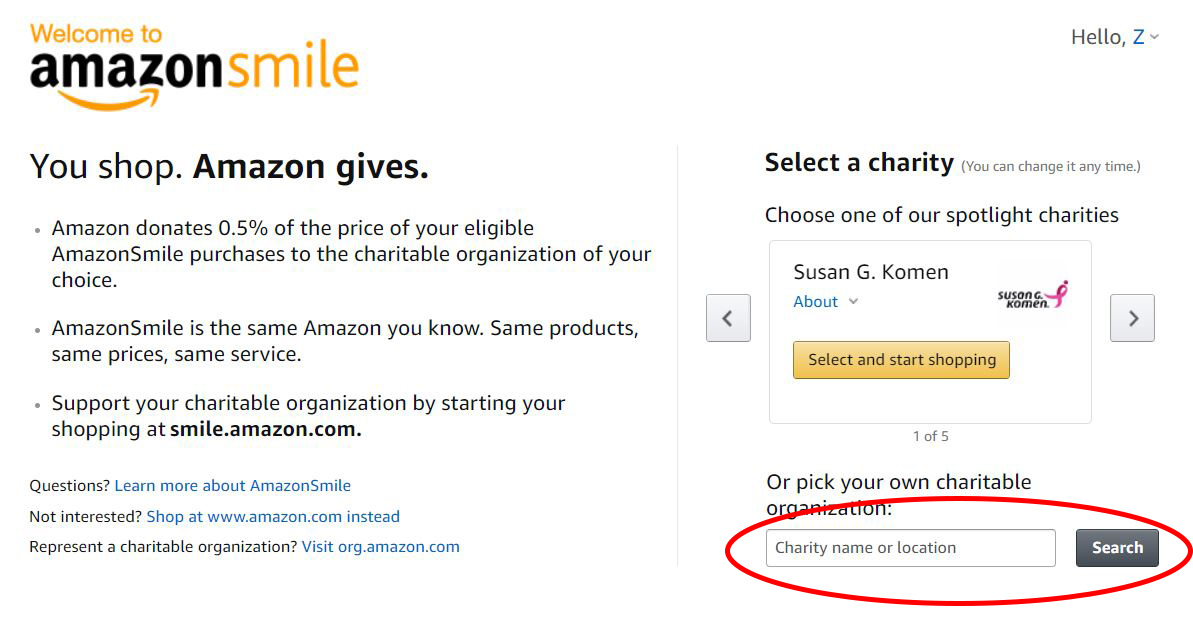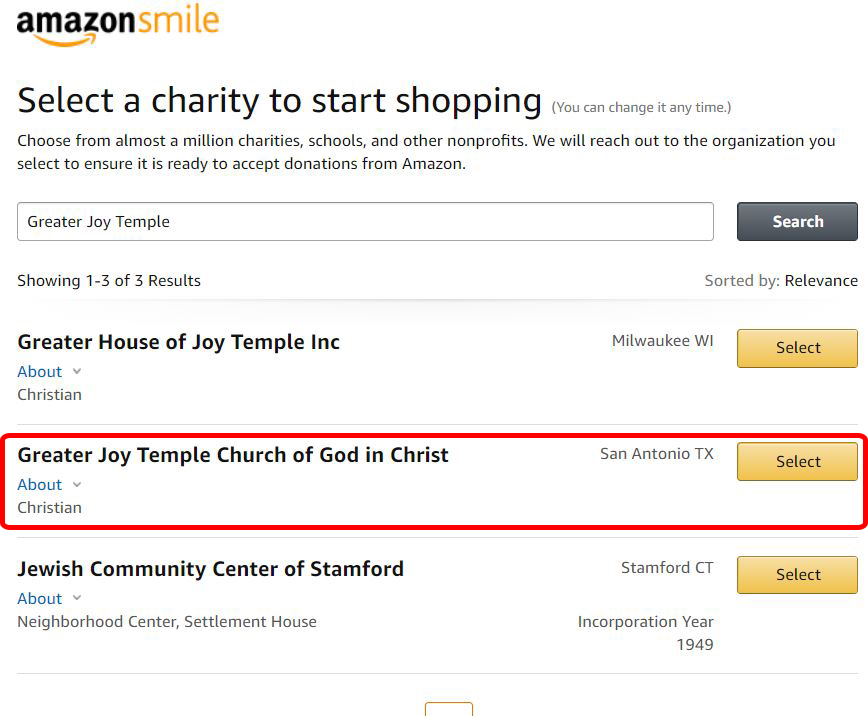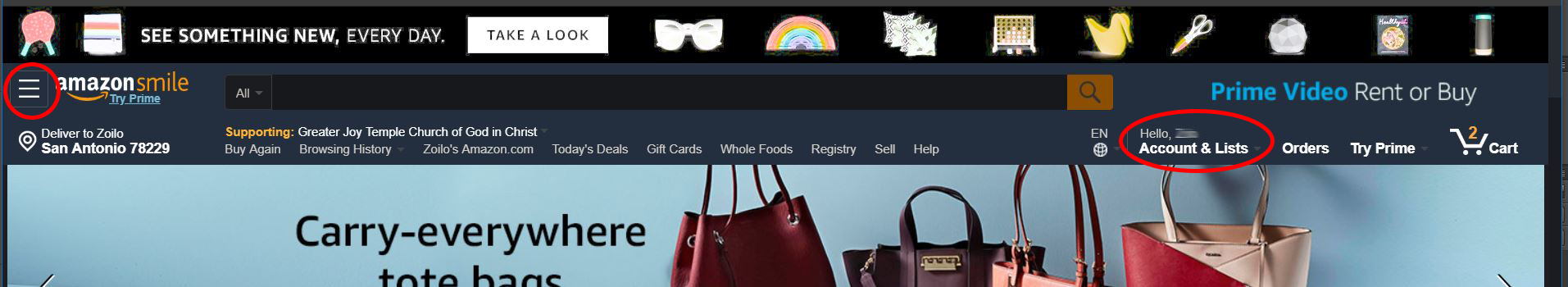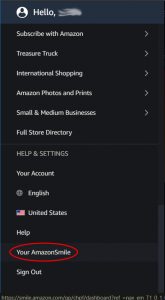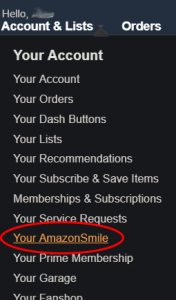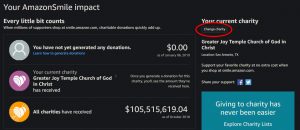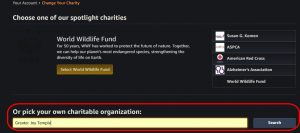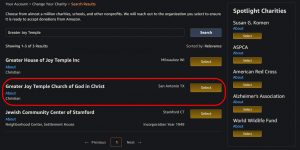Do you like shopping at Amazon? Would you like to help us raise funds at no additional cost to you? Now you can with Amazon Smile! When you shop Amazon through Amazon Smile, a percentage of your purchase goes toward Greater Joy! Here’s how you can set that up!
- Navigate to smile.amazon.com
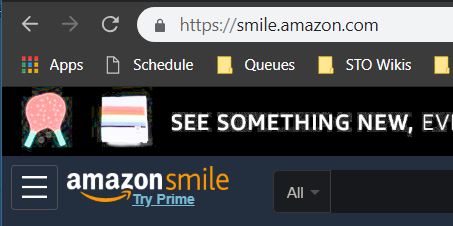
- Login with your Amazon account or Register for one if needed.
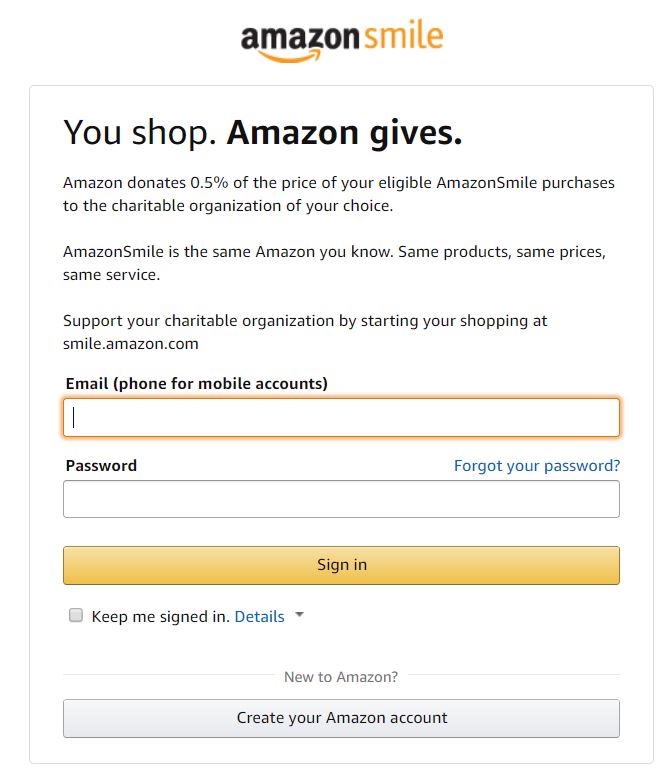
**NOTE: If you have never used Amazon Smile before, you will follow the steps for New Smile Accounts**
New Smile Accounts
|
Existing Smile Accounts
|